In Arduino, we can do coding in C and C++ languages.
We will discuss how can code in C++ language and some basic predefined functions in Arduino
Code structure will be as follow:
// #include /* Here we can include pre/user defined libraries */
#define LED 13 /* Creating Macro for led pin */
void setup() /* setup function is used for initializing and configuration */
{ /* This function execute only once when arduino powered up */
pinMode(LED,OUTPUT); /* Initializing the led pin as output */
}
void loop() /* loop function is the main function */
{ /* This function executed as iteration */
digitalWrite(LED,HIGH); /* making the led pin high, led will glow */
delay(1000); /* sleep for 1000 msec for blinking so visible for our naked eye*/
digitalWrite(LED,LOW); /* making the led pin low, led will off */
delay(1000); /* sleep for 1000 msec or 1 second*/
}
The above program is an example of led blinking of 1 second.
Predefined Functions:
Some of the predefined functions are:
pinMode(pin,mode);
digitalRead(pin);
digitalWrite(pin,value);
analogRead(pin);
analogWrite(pin,value);
pulseIn(pin,value);
delay(ms);
pinMode(pin,mode):
- Configures the specified pin to behave either as an input or an output.
Structure:
pinMode(pin , mode)
• pin: the number of the pin whose mode you wish to set.
• mode: INPUT or OUTPUT.
digitalRead(pin):
- Reads the value from a specified digital pin, returns either HIGH or LOW
Structure:
digitalRead(pin)
• pin: the number of the digital pin you want to read ( 0 to 13 )
digitalWrite(pin,value):
- Write a HIGH or a LOW value to a digital pin.
Structure:
digitalWrite(pin , value)
• pin: the pin number
• value: HIGH or LOW
analogRead(pin):
- Reads the value from the specified analog pin
Structure:
analogRead(pin)
• pin the number of the analog input pin to read from A0 to A5
analogWrite(pin,value):
- Writes an analog value (PWM wave) to a pin.
Structure:
analogWrite(pin , value)
• pin: the pin to write to. Allowed data types:
• value: the duty cycle: between 0 (always off) and 255 (always on)
• PWM pins are 3,5,6,9,10 and 11.
pulseIn(pin,value):
- Reads a pulse (either HIGH or LOW on a pin, For example, if the value is HIGH pulseIn waits for the pin to go HIGH starts timing, then waits for the pin to go LOW
Structure
pulseIn(pin , value)
• pin: the number of the pin on which you want to read the pulse. ( int)
• value: type of pulse to read: either HIGH or LOW. (int)
delay(ms):
- Pauses the program for the amount of time (in milliseconds) specified as a parameter. (There are 1000 milliseconds in a second.)
Structure
delay(ms)
• ms: the number of milliseconds to pause. Allowed data types: unsigned long
I will explain these functions with examples in the next blog.
Note: reference from arduino.cc
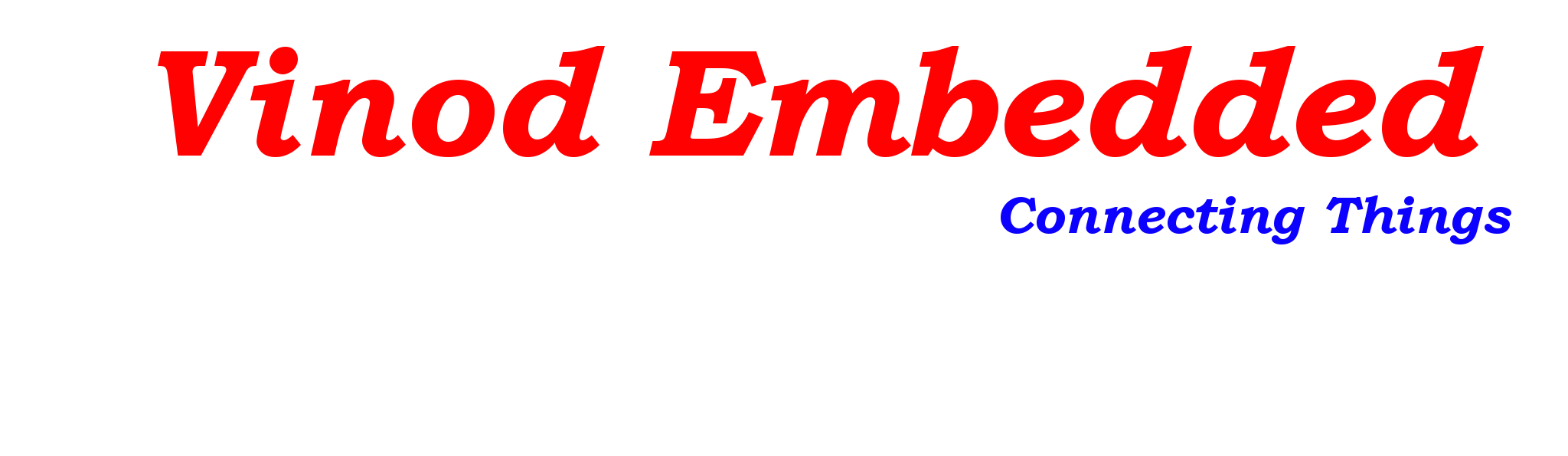

I truly love your site.. Great colors & theme. Did you make this web site yourself? Please reply back as I’m hoping to create my own personal website and want to learn where you got this from or what the theme is called. Thanks!
LikeLike
Having read this I believed it was extremely enlightening. I appreciate you finding the time and energy to put this content together. I once again find myself personally spending way too much time both reading and leaving comments. But so what, it was still worth it!
LikeLike
Way cool! Some extremely valid points! I appreciate you writing this article and the rest of the website is very good.
LikeLike
Everything is very open with a precise description of the issues. It was really informative. Your website is useful. Many thanks for sharing!
LikeLike